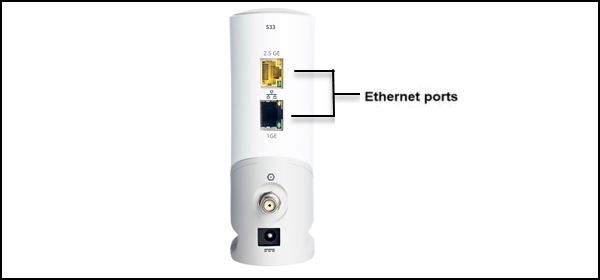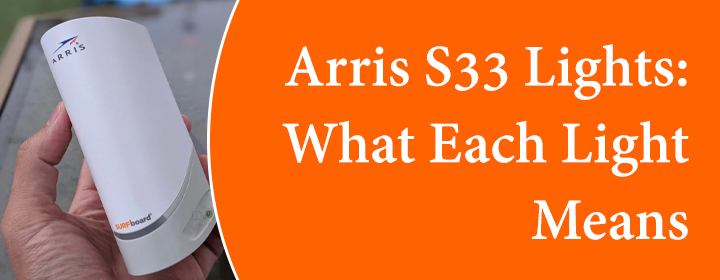
Arris S33 Lights: What Each Light Means
Arris S33 modem is one of the networking devices that connects with the ISP server and provide internet services to you. It will link to ISP and after that you must configure it using IP address 192.168.0.1. It has so many features, ports, and one LED light. Here in this blog post, you will get to know about all the Arris S33 lights, which color it blinks and what is the meaning of it. So, let’s start;
Arris S33 Light Colors
There are several colors that S33 modem shows on LED which are;
- Amber
- Green
- Blue
There are port LEDs as well at the back, which shows;
- Amber
- Green
Now, have a look at their meaning one by one;
Arris S33 Light Meaning
Let’s start with the Power LED colors meaning;

Flashing Amber
When you see flashing LED light in Amber color, then it means your modem device is downloading new firmware version and update is in progress.
Blinking Green
If the Arris modem is showing the Green blinking light on the Power LED, then it means Downstream or upstream channel search is in progress (its status has unlocked).
Solid Green
Solid Green is on the Arris S33 device means that your device Online status is in DOCSIS 3.0 mode.
Solid Blue
When you are seeing the solid blue color of the Power LED, then it means that your S33 device Online status in DOCSIS 3.1 mode.
Alternative Flashing Blue and green
If Blue and Green light flashing alternatively on the Power LED, it means the device facing an error, it can be Arris modem not turning on or internet is not connected.
Now, let’s see what port LEDs indicates with different colors.
Power LED Colors Meaning(Ports)
If one 2.5 gigabit Ethernet port network cable connect to the device;
- Solid Green: Indicates data transfer rate of 2.5 Gigabits/second.
- Blinking Green: This color means that data traffic is in progress.
- Solid Amber: This color indicates that data transfer rate is less than 2.5 gigabit/second.
- Blinking Green: This light means that the data traffic is in progress.
- If one 1-gigabit Ethernet port network cable connect to the device;
- Solid Green: it indicates that the data transfer rate is of one gigabit per second.
- Blinking Green: it means that the data traffic is in progress.
- Solid Amber: It indicates data transfer rate of less than one gigabit per second.
- Blinking Amber: Means data traffic is in progress.
The Conclusion
Here, you have seen and learned about Arris S33 lights and we have also explained which status it indicates. and how it affects your modem’s performance.