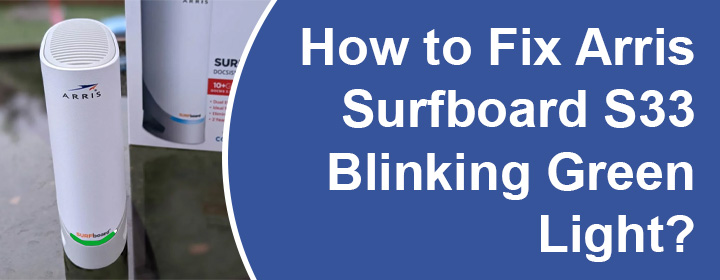
How to Fix Arris Surfboard S33 Blinking Green Light?
Do you see a blinking green light on your Arris Surfboard S33? Looking for ways to get rid of the green light that keeps on blinking? This guide covers everything you need right now. Apart from the meaning of the Arris Surfboard S33 blinking green light, you’ll get easy fixes to resolve the problem due to which the light on your cable modem keeps on blinking. Let’s begin.
Arris Surfboard S33 Blinking Green Light: Meaning
Before you begin with the troubleshooting part, we suggest you understand the meaning of the green light on the cable modem S33.
| LIGHT | STATUS | MEANING |
|---|---|---|
| Front Panel LED | Blinking Green
Blinking Green & Blue Alternatively |
Searching for Downstream or Upstream channel
Error has occurred |
| Back Panel | Blinking Green | Data transfer is going on |
Fixing Arris Surfboard S33 Blinking Green Light
If the green light keeps on blinking and the status does not change or the light blinks in blue and green color alternatively, then you should try the troubleshooting tips highlighted ahead.
1. Reboot the Modem
The very first solution that we suggest is to reboot the Arris modem to fix any glitches. Turn off the modem and unplug it. Wait for a couple of minutes and then switch it on again by plugging it. When the modem boots up, the light should turn back to normal. However, if the Arris Surfboard S33 blinking green light continues then try the next hack.
2. Check All the Cables
Faulty cables and loose connections can result in internet related issues which is indicated by the green light blinking on the cable modem. We want you to thoroughly inspect all the connections now. If any of the cables including the LAN cable, coaxial cable or power cable, is damaged, then use an alternative cable to form the connection.
Besides, ensure that there’s no loose connection hampering the functioning of the modem.
3. Reset S33
If you can get rid of the blinking green light on your Arris modem then the final option is to reset it to the default settings. Resetting removes the customized settings from the modem thereby also erasing any corrupted configuration setting that’s causing the error. To reset the Arris modem, use these steps:
- Check that the modem is turned on and that no other cable except the power cable is attached to it.
- Now, with the help of a pointed object, press the indented button named Reset on the modem.
- You should not just press the button but also hold it for over 10 seconds.
- Release the button and the modem will restore the factory settings on it. The process may take some time. Wait till the modem reboots.
Your Arris modem S33 returns to the factory status. Now you should reconfigure it from the very beginning using default Arris Surfboard login details.
In the End
This way you can get rid of the Arris modem S33 blinking green light. After you’ve given your cable modem a new start, by resetting and setting it up again, the green light issue should no longer bother you. You can now get lag free internet by connecting to the modem.
