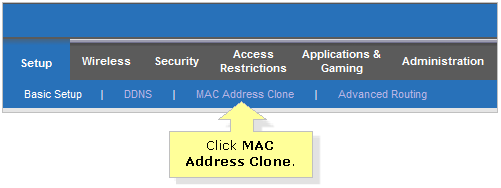Do This When Arris SB8200 Can’t Connect to Linksys Router!
Are you finding it hard to connect Arris SB8200 to Linksys WiFi router?We have got you covered. Here in this post, we will walk you through simple steps to get your internet connection up and running.
We have taken a Linksys AX6000 router for referential purposes. Rely on the same solutions even if you own any other router brand and model.
Arris SB8200 Not Connecting to Linksys AX6000 (FIXED)
First of all, you must have a look at the Ethernet cables and connections. Ensure not to use any damaged cable to connect the modem to the WAN port on the router. And the LAN port on the router to the computer or other client device. Besides, check that the connections are not loose.
Thereafter confirm that the power supply is adequate and there’s no internet outage going on. In case the problem exists even after all this, then apply the fixes that we are going to discuss further.
1. Reboot the Arris Modem
- Power off your Arris SB8200 modem.
- Remove its power cable for some time.
- After about 2 minutes, supply power to it and let the LEDs turn solid.
See if this simple process has resolved the connectivity problem or not.
2. Check If Modem Can Provide Internet
Connect your PC directly to the Arris modem to confirm whether it is working fine or not. You should disconnect your WiFi router from the modem and make a LAN cable between the modem and the computer or laptop. Try accessing the internet now.
Try accessing the Arris modem login page. If there’s no internet then get in touch with your ISP to get the issue fixed.
If the internet works then proceed with the further troubleshooting process.
3. Check If Modem Can Provide IP to AX6000
- Run a LAN cable between the modem and Linksys router.
- Use the second cable to connect the router to computer.
- Visit Linksys router web GUI (interface) to check internet status.
- Check the IP address. It should be 192.168.x.x or 192.168.0.1.This is the IP temporarily assigned by the modem.
- Check the IP after 3 minutes.
- If the IP is 0.0.0.0 or a private IP address then clone PC’s MAC address.
How to Clone PC’s MAC Address?
- Make a LAN connection between the PC and router.
- Log in to the AX6000.
- Go to Advanced > Network.
- Click on Internet.
- In the MAC section, select Use current PC Address.
- Click Save.
You should be able to connect to the internet.
4. Power Cycle the Network
If you are still struggling to connect, then perform a network power cycle.
- Power off the Arris modem and unplug it.
- Do the same with the WiFi router.
- Remove the coaxial cable from the modem and take out all the LAN cables.
- Wait for some time.
- Connect the cables back in the same manner.
- Connect the coaxial cable to the Arris modem.
- Boot up the modem and then router.
Connect your PC to the router’s network to see if it works or not. Check network status and check IP address. If it is a private IP then configure the DNS server on your router.
5. Reset the Router
If you still get no internet then reset your Linksys router and set it up once again from scratch.
Wrap Things Up
This is all about the troubleshooting process that you can follow if the Arris SB8200 can’t connect to Linksys AX6000 router. It is expected that you can now connect the internet without any problem.