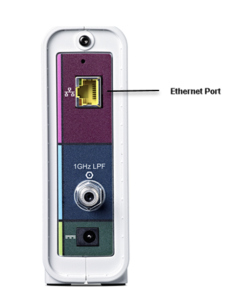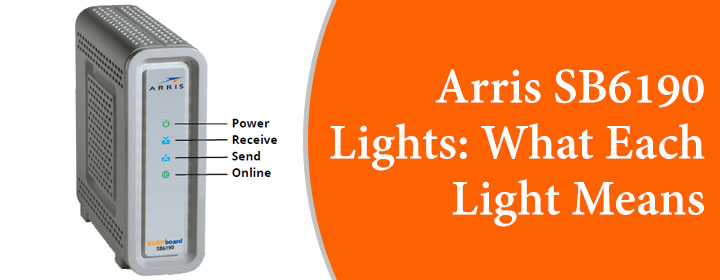
Arris SB6190 Lights: Meaning & Solutions
There are total of five lights on the Arris SB6190 modem, which indicates so many things that can help user to understand its status. The setup is easy which you can easily complete via the computer through IP address 192.168.0.1. But here, you will get to know about the Arris SB6190 lights.
Arris SB6190 Lights (Front Panel)
There are total four LEDs in front of the Arris SB6190 modem. You will get to know about all the colors and meaning of them one by one in this section.
Power Light:
- The power light of the modem doesn’t blinks; instead it only shows green color which means the power is properly connected to the device.
- When you see it off, it means the device is not receiving the power supply.
Receive Light:
- Under the power LED, you will see the Receive LED, which blinks and means that the device is scanning for a downstream channel connection.
- When you see the LED green color, it means there is non-bonded downstream channel is connected to the Arris modem device.
- If this LED showing the Blue color, then it means that the high speed internet connection is connected to the Arris modem.
Send Light:
- With the receive light, you will find the Send LED, which when blinks means the device is scanning for an upstream (send) channel connection.
- When the LED light is ringing the green color it means, Non-bonded upstream channel is connected to the modem (downstream channel).
- The send LED also shows the Blue color that means the high speed internet connection is connected with the bond (upstream channel).
Online Light:
- The Online light blinks with different colors, which means the device is scanning for an internet connection.
- When you see the Green color on the Online LED that means the device has completed the Startup process.
- If you are seeing a Blue color on the LED, then it means device is accessing the high speed that might not be available for all location.
Arris SB6190 Lights (Back Panel)
There are some ports on the back on the Arris devices, which also have LED at it. The ports are Ethernet port, power connecter and 1GHz LPF port.
Ethernet Light:
- The light blinks green color sometimes which means Date traffic is in progress.
- The Ethernet light also shows solid Green color which actually means the the data transfer rate of one Gigabit per second.
- It blinks Amber as well, that indicates the data traffic is in progress with the modem or other networking device.
- The solid amber of the Ethernet LED means the device transferring data at the rate of less than one gigabit per second.
Now, you have learned about the Arris SB6190 lights, you should also learn how to complete the modem setup from the Arris login interface.
The Conclusion
Here, you have seen and learned about the Arris SB6190 lights which have more than 4 LEDs on the hardware.