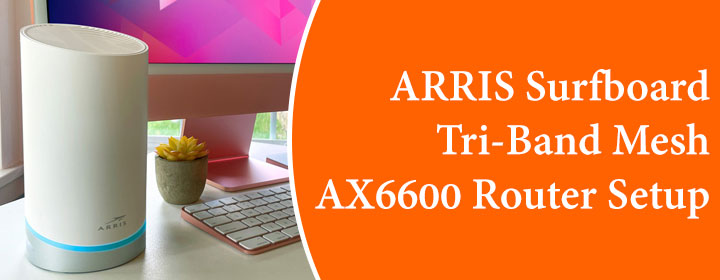
ARRIS Surfboard Tri-Band Mesh AX6600 Router Setup
The Tri-band AX6600 router of Arris is the best Mesh router system for multi-story house. Here, you will get to know about how to complete the ARRIS Surfboard Tri-Band Mesh AX6600 router setup with the help of the Surfboard Central app and
Arris Surfboard Mesh Router Setup
Connect Main Unit to Modem
The main router node will connect with the modem via Ethernet cable. There is a WAN and a LAN port under the router. Let’s fix the main unit with the home modem device.
- Take an Ethernet cable pair and plug its one end to the router WAN port (Yellow one).
- The other end will go in to the LAN port of the cable MODEM.
- Then, you can turn the modem and router on by connecting the adapter to the power socket.
- Place the other child nodes on the desired positions.
- Plug there power cords to the power outlet.
- Turn them on by pressing the Power button.
- Open the Central app in your phone and tap on the Setup New Arris Router.
- The app asks you to enter the Email address on the field and get the verification code.
- Enter the code and start the connecting the nodes with the home network.
- You have to enter the new Network details like SSID name and password.
- Tap on the CONTINUE button to go further, connect all nodes to the main one.
- Connect computer to the Arris network and open the browser.
- Search the IP address 192.168.0.1 and reach the interface login page.
- Enter the username and password which you will find on the label as well as user manual.
- The interface window appears on the screen where you can adjust the settings.
Now, you can easily connect the other units to the main device, just follow some of the steps to power on the devices.
It is time to configure the settings of the ARRIS Surfboard Tri-Band Mesh AX6600 router which you can do via the Surfboard Central app in your phone.
Configure Mesh System Through App
The Surfboard Central app is available on all platforms like Play Store and App Store. So, download the app first in your phone and start following the steps given below:
Click Finish button when you set up all nodes of mesh. There is one more way to complete the ARRIS Surfboard Tri-Band Mesh AX6600 router setup.
Change WiFi Password
Access Arris Surfboard Central app > select the Settings of the network > choose Wireless Networks to open > Tap on the SSID > enter the new password > SAVE.
Update AX6600 Router
Access Arris Surfboard Central app > select the Settings of the network > choose Firmware to open > Tap on the UPDATE. Within few minutes, the device will update and you can connect with the network again.
Ending Thoughts
At the conclusion, we have shared all details of the ARRIS Surfboard Tri-Band Mesh AX6600 router setup. Hope, these helped you to complete the installation.
