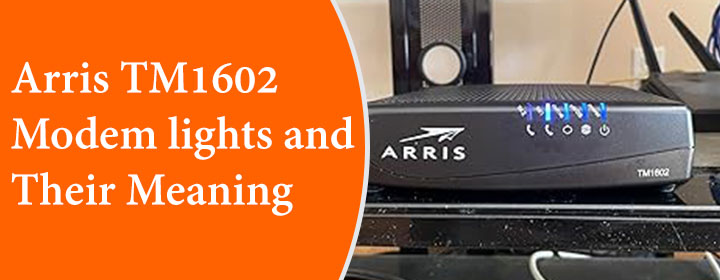
Arris TM1602 Modem lights and Their Meaning
The Arris TM1602 starts in three different modes, and all modes indicate different LED, that showcases its status. After that you can set it up via Arris router login interface from your computer. We will provide information about all the Arris TM1602 modem lights and there descriptions as well, so let’s get started.
Arris TM1602 Modem Lights Meaning
There are total 5 lights on the Arris TM1602 telephony modem which indicates different colors to show status of the device.
- Tel 2 Light:This LED indicates for telephone line 2
- Tel 1 Light:This LED indicates for telephone line 1
- Online Light:This LED indicates for internet data transmission.
- US/DS Light:Arris TM1602 US/DS light blinking meansUpstream/Downstream connectivity.
- Power Light:This LED indicates forAC power available to unit or not.
These LEDs rings different colors on different operations. Down here, you will get to know about what color indication means what.
TM1602 Lights: Normal Operation
When you are setting up your modem for the Normal operations, the device show colors;
| Light Color | US/DS LED | Ethernet LED | Tel 1/ Tel 2 LED |
| Green | Connected to internet with ultra- high speed | Computer with 1 GBPS port connected. | No light |
| Amber | No light color indication on this LED. | Computer with 100 MBPS/10 MBPSport connected. | No light |
| Yellow | Connected to internet with high speed. | No light color indication on this LED. | No light |
| Amber/yellow | No light color indication on this LED. | Computer is active | No light |
| Flash LED | Not connected to the internet. | No light color indication on this LED. | Off- hook
LED on : On-hook LED Off : disabled |
Online LED: When this light gets on it means internet is available and if Online LED Arris TM1602 no lights shows then it means internet is not available.
TM1602 Lights: Start Up Sequence
The modem shows different light sequence when it is in start-up mode, let’s have a look at the table;
| Power/US/DS/Online | Telephone 1 | Telephone 2 | Meaning |
| Off | off | Off | No power to cable modem |
| Flash | flash | Flash | Power-on tested self |
After this mode your modem go in to the Modem start up sequence, just have close look down here;
TM1602 Lights: Modem Start Up Sequence
When your modem comes in the Modem start up sequence then LEDs indicates differently, take a look;
| US/DS LED | Online | Meaning |
| Slow flash (1/sec) | Off | Downstream in progress |
| Fast Flash (3/sec) | Off | Upstream completed |
| On (until upstream starts) | Off | Downstreamcompleted |
| On | On (modem IP obtained) | Upstreamcompleted and read for service |
| On | Slow Flash (during acquisition) | Upstream completed and read for service |
After learning which LED shows what color, you can now setup the modem with ease by connecting the computer to its network. Then open browser and search the IP address 192.168.0.1 there.
The Conclusion
Here, you have learned about all Arris TM1602 modem lights and their description/meaning in simple manner.
