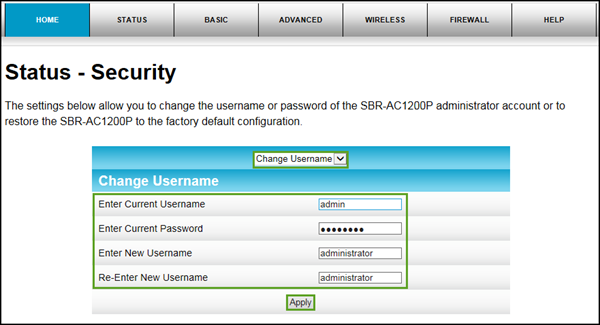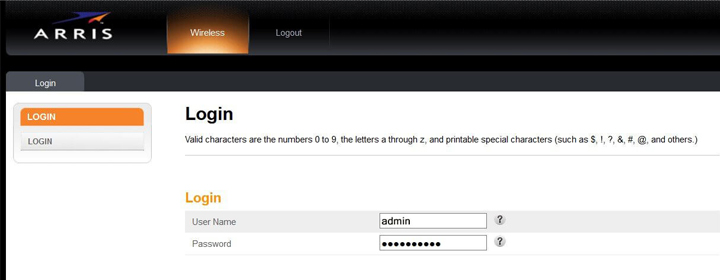
Arris Default Password and Username for Router Login
Arris routers are generally combinations of a modem and router. But, no matter whether you have an Arris router, an Arris modem, or a combination of both, every device brought in by Arris has the default password that allows access to the local interface to change various settings such as Arris router login user name, password, SSID, WiFi password, and update firmware. What is the Arris router default password and other login details? Let’s find out.
What is The Default Password for Arris Router?
The default password of the router is useful when you are accessing the web manager for the first time and you are setting up the modem router after a factory reset. By default, the Arris modem run on the following admin information:
- Username: admin
- Password: password
Login Considerations for Arris Modem Default Password and Username
Since these details provide access to the web manager of the modem router, you are required to use them very carefully. Here are a few points to consider while using the administrative details of the router:
- The username and password of the Arris router are case-sensitive.
- If you ever change the password, you can include special characters in it.
- Resetting the router will return the password value to the default one which is – password.
How to Change Arris Router Default Password?
Now that you know what Arris default password is, you should learn how to change it. This is because the running the router on the default password increases the chances of the home network getting hacked. Here are the steps that you must follow to change the Arris router default password:
- Connect your PC to the WiFi network of the modem router.
- You can also use an Ethernet cable for this connection.
- After that, launch Microsoft Edge or Mozilla Firefox.
- Into the address bar, type arris router Default ip address 192.168.0.1.
- Press Enter.
- A page labeled Login will appear.
- In the Username field, enter the default Arris username, which is ‘admin’.
- In the Password field, enter the default Arris password, which is ‘password’.
- Click Login or press Enter.
- The Home page of your Arris modem will appear.
- Now, go to the Status tab on the main menu.
- Select the Security option available in the drop-down sub menu.
- You will get redirected to a new page labeled Status – Security.
- Go to the Change Username field and
- Type the existing admin username into the Enter Current Username field.
- After that, go to the Enter Current Password field and type the current password – password.
- Enter a new username into the given field.
- Re-enter the new username of the router to confirm it.
- Click Apply.
- After changing the Username of the Arris router, it is now time to change the Arris router default password. To do that,
- Select Change Password on the Status – Security window.
- Input the existing username of your Arris router.
- Enter the existing password i.e. the Arris modem default password.
- Input the new password into two fields.
- Click Apply to save the changes.
This is how you can change the Arris default password. Know that after saving the changes, the new username and password will immediately come into effect. No restart is required.
The Final Words
Our guide explaining everything related to the Arris router default password is now about to finish. It is expected that after following the instructions given in the post, you will be able to change the default username and password of your router successfully.